Maybe some of you feel that your body is too skinny or too fat. Do you want your body to be proportionate? And Do you believe this change can be done in less than 30 minutes and without any side effects? Maybe some of you want to say "Impossible!" Hooops ... but this can happen very easy for the graphic designer. Still have not believed? Look at the picture below:
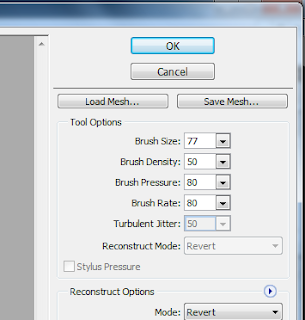
Is this tutorial "How to fatten or thin the body in photoshop" useful to you? If yes, It will also be beneficial to your friends, share this tutorial to your friends by clicking the button below!










0 comments:
Post a Comment